AS/400 virtual printing allows users to print to their Windows 95 default printer over the network if an AS/400 printer is not available. This is accomplished by setting up an AS/400 printer session that will act as an AS/400 printer. Virtual printer session is also very helpful and handy in getting PDF output of spool files, if you have PDF editor installed. Follow the steps listed below to set up an AS/400 virtual printer session.
CREATE A DESKTOP AS400 ICON
1. Right click and then create a new AS 400 desktop Icon.
2. Select Application PC 5250 Emulator
3. Click next and then it will automatically pick up IP address or you can modify it. System name or IP address can be specified.
4. Click next and specify Icon Test , this can be anything you want. Here I have PDF Printer.
5. Click Next and click on FINISH.
6. After this you can view the Icon in your desktop as below,
7. Then click on the desktop Icon which we have created and then click on Printer in
Type of Emulation.
8- Specify workstation ID as anything as per your choice, I have taken TEST.
9. This will open up a small window which will ask for your credentials in AS400.
10. After you provide the user id and password this will open up the printer session that will look like below,
You have created an AS/400 virtual printer. Double-click the icon to open the AS/400 virtual printer session.
Printing
• Double-click the AS400 Virtual Printer icon on the Windows 95 desktop.
• If it did not automatically start, click the Start button under Status.
• On the AS/400 session, click File\Printer Setup. Click the printer you normally print to and click the OK button. You should only have to perform this step once.
• Enter 2 for the spool file you wish to print. On the command line, type outq(Workstation ID) save(*yes) prtqlty(*draft). If you do not wish to save the file, do not enter save(*yes).
• If a message box from your virtual printer session appears with a message that you do not have a default printer set up, click OK to continue and perform step two afterwards.



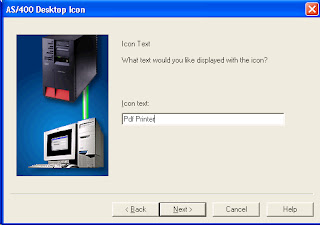




It's amazing to paay a visit this web page and reading the views
ReplyDeleteoff all friends regarding this article, whiloe I am also ealous
of getting knowledge.
Here is my webpage ... audit Sécurité montpellier